
3.2.9. Grandstream HandyTone-486 - SIP Analog Telephone Adapter (ATA)
1. Prerequierments
2. Connecting
3. Configuration

But what is the password? There are two default passwords: one for admin and one for user. With the administration rights you can change all settings, while with the user rights you can change only basic settings.
Default passwords:
We will use the administration password ;)
The first option from the navigation bar is the “STATUS” (look below).
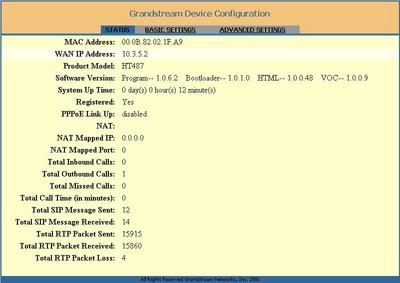
On these screen you can see statistics for how many outgoing and incoming calls, what is WAN IP address for the device, also software version …
Second options from the navigation bar is the “BASIC SETTINGS” (look below). This window can be accessed also with the user password (123). Here you’ll find settings for the WAN port, time zone …
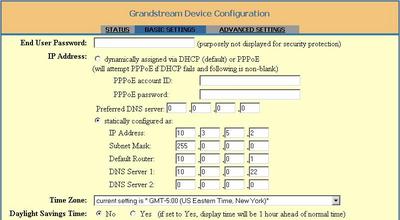
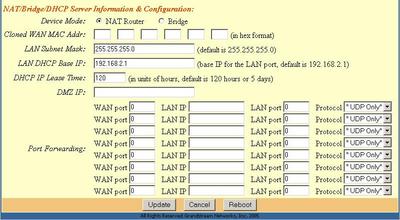
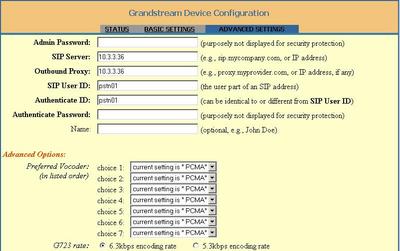
Also here are the settings for the preferred codecs that will be used for VoIP.
NOTE: Please choose only one codecs in all drop-down menus. It is tested to work with Asterisk with PCMA and PCMU options (alaw and ulaw).
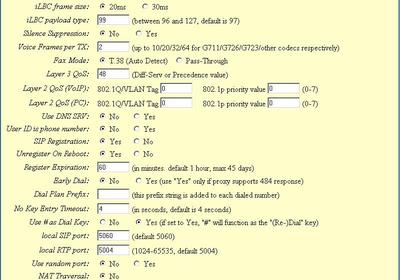

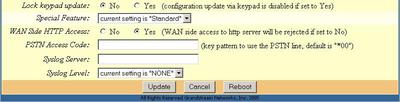
4. Restoring Factory Settings
Reference:
Official Grandstream HandyTone-486 page
Before continue this tutorial, please check if you have server with installed Asterisk PBX, with several already added users and extensions for testing.
For information how to make the configurations in the Asterisk's configuration files please read our tutorial about the Configuring IP Phones for use with Asterisk
For information how to make the configurations in the Asterisk's configuration files please read our tutorial about the Configuring IP Phones for use with Asterisk
2. Connecting
Grandstream HandyTone-486 has two RJ-45 (10 Base-T), two RJ-11 and one power-supply jack. Connect your computer using the Ethernet cable to the jack labelled with LAN. In the jack WAN you have to connect your Internet/Network cable. Where to connect my telephone line and the telephone? The connector with label LINE is for the telephone line cable, connect your phone to the connector labelled PHONE.
3. Configuration
There are two ways to configure your Grandstream HandyTone-486: the first one is through connected phone (connector PHONE) or through the LAN connections.
3.1. Configuration through phone
From your telephone that is connected to the HandyTone-486, you can only do the basic settings. For the advanced settings you have to access the HandyTone-486 through the web interface.
To access the build-in configuration menu you have to three times the asterisk (***).
Grandstream HandyTone-486 Menu:
But how to enter the IP addresses? Let say, we want to enter for static IP address 10.3.5.2. So we have to press: 010 003 005 002. Subnet 255.0.0.0 is equal to 255 000 000 000 , and so on…
3.2. Configuration through LAN
To configure through web interface you have to use only the computer that is connect to the connector labelled LAN. The default configuration is 192.168.2.1 with subnet mask 255.255.255.0 . So you have to change your network settings to:
IP address: 192.168.2.2
Subnet: 255.255.255.0
Gateway: 192.168.2.1
After making the required changes, open your favourite web browser and enter http://192.168.2.1 (this is the LAN connector IP address). If everything is configured right, you will see the window below.
From your telephone that is connected to the HandyTone-486, you can only do the basic settings. For the advanced settings you have to access the HandyTone-486 through the web interface.
To access the build-in configuration menu you have to three times the asterisk (***).
Grandstream HandyTone-486 Menu:
Dial Prompt Description *** “Enter menu option” Enter * for next, # for main menu or 01-06, 99 or any from the below listed numbers. 01 “DHCP mode”, “Static IP mode” To change the mode - press ‘9’. 02 “IP address” + IP address It will say the current WAN IP address. If you are in static ip mode you can change the address. To do this, just enter 12 digits for the new IP address. 03 “Subnet” + IP address Same as menu option 02 04 “Gateway” + IP address Same as menu option 02 05 “DNS server” + IP address Same as the menu option 02 06 “TFTP server” + IP address Same as menu option 02 47 “Direct IP calling” You will be prompt to enter the 12 digit IP address that will be dialled. 86 “Voice messages pending”, “No voice messages” Enter ‘9’ to dial preconfigured phone number to check your voicemail. 99 “Reset” Enter 9 to confirm the reset, or enter the MAC address to restore factory settings.
But how to enter the IP addresses? Let say, we want to enter for static IP address 10.3.5.2. So we have to press: 010 003 005 002. Subnet 255.0.0.0 is equal to 255 000 000 000 , and so on…
To configure through web interface you have to use only the computer that is connect to the connector labelled LAN. The default configuration is 192.168.2.1 with subnet mask 255.255.255.0 . So you have to change your network settings to:
IP address: 192.168.2.2
Subnet: 255.255.255.0
Gateway: 192.168.2.1
After making the required changes, open your favourite web browser and enter http://192.168.2.1 (this is the LAN connector IP address). If everything is configured right, you will see the window below.

But what is the password? There are two default passwords: one for admin and one for user. With the administration rights you can change all settings, while with the user rights you can change only basic settings.
Default passwords:
Admin admin User 123
We will use the administration password ;)
The first option from the navigation bar is the “STATUS” (look below).
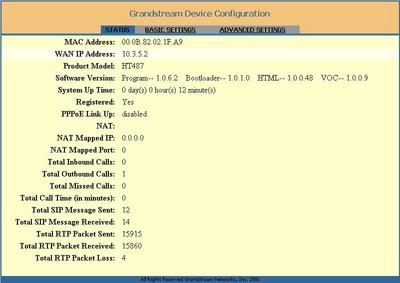
On these screen you can see statistics for how many outgoing and incoming calls, what is WAN IP address for the device, also software version …
Second options from the navigation bar is the “BASIC SETTINGS” (look below). This window can be accessed also with the user password (123). Here you’ll find settings for the WAN port, time zone …
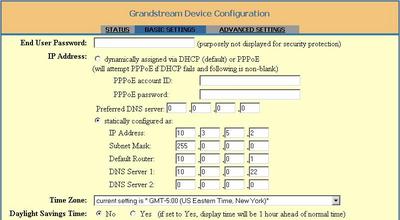
also for the LAN port.
NOTE: If you set the both ports with IP addresses from one network, there is possibility that you’ll need the information from the last part of this tutorial : “Restoring Factory Settings”!!!
NOTE: If you set the both ports with IP addresses from one network, there is possibility that you’ll need the information from the last part of this tutorial : “Restoring Factory Settings”!!!
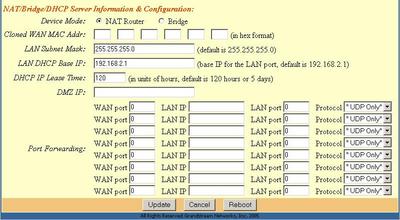
The last option from the navigation bar is “ADVANCED SETTINGS” (look below). To have access to this page you must use admin password. Here you enter the address of SIP server, the outbound proxy, sip user ID and the sip user password (Authenticate Password).
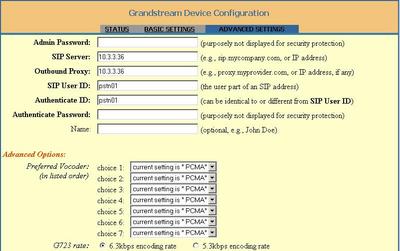
Also here are the settings for the preferred codecs that will be used for VoIP.
NOTE: Please choose only one codecs in all drop-down menus. It is tested to work with Asterisk with PCMA and PCMU options (alaw and ulaw).
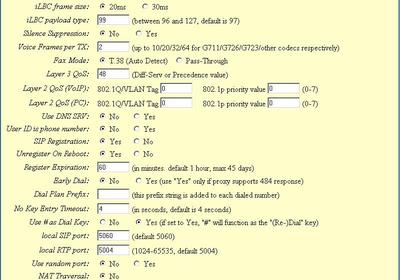

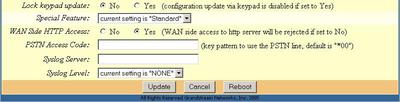
4. Restoring Factory Settings
How to restore the factory setting of this device? What is the magic with entering letters?!
- Find the MAC address of the device. Hint - look at the bottom of the device.
- Encode the MAC address into decimal digits following the rule:
Example:
MAC address : 000B82021FA9
Encoded address: 000 222 82021 3333 22 9
- Access the configuration menu and choose 99 the RESET menu.
- Enter the encoded MAC address after the sound prompt, and if the address is entered correctly the device will restart automatically. And after this you can continue 'playing' with Grandstream HandyTone-486 ;)
- Find the MAC address of the device. Hint - look at the bottom of the device.
- Encode the MAC address into decimal digits following the rule:
Letter Button Code 2 2 2 A 2 22 B 2 222 C 2 2222 3 3 3 D 3 33 E 3 333 ... and so on ....
Example:
MAC address : 000B82021FA9
Encoded address: 000 222 82021 3333 22 9
- Access the configuration menu and choose 99 the RESET menu.
- Enter the encoded MAC address after the sound prompt, and if the address is entered correctly the device will restart automatically. And after this you can continue 'playing' with Grandstream HandyTone-486 ;)
Reference:
Official Grandstream HandyTone-486 page
| Add Comment |
Latest Headlines:
-
T.38 faxing with Zoiper 2.15 is now easier than ever
section: voip software
-
Asterisk 1.4.21 Released
section: Asterisk
-
Asterisk 1.4.20 Released
section: Asterisk
-
Asterisk 1.4.20-rc2 Released
section: Asterisk
-
Asterisk 1.4.20-rc1 Now Available
section: Asterisk
- News Archives (older news)
Latest Tutorials:
-
Sending Fax from Zoiper to Zoiper using T.38
added 08/Dec/2008 18:16
-
VMAuthenticate (dialplan application)
added 01/Mar/2008 15:57
-
Siptronic ST-530
added 06/Nov/2007 17:57
-
Siemens C455 IP hardphone
added 05/Nov/2007 10:24
-
Zoiper
added 22/Oct/2007 17:53
Latest Comments:
-
https://gist.github.com/djsdgas/c55b0858...
tutorial: Background (dialplan application)
-
https://gist.github.com/djsdgas/c55b0858...
tutorial: Background (dialplan application)
-
http://www.turtleforum.com/forum/upload/...
tutorial: asterisk.conf
-
http://www.turtleforum.com/forum/upload/...
tutorial: asterisk.conf
-
https://superprofile.bio/singlesinferno5...
tutorial: General Installation

